5 Essential Sketchup Plugins
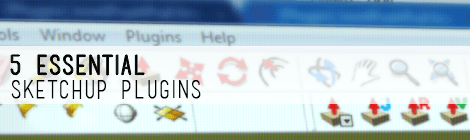
Sketchup plugins can make a world of difference when you’re modeling. Finding the right ones can take a ton of time and I simply don’t want that for you. I’ve collected the 5 I use daily when working in sketchup to help you get to modeling faster… sooner!
If you need help learning to install sketchup plugins or extensions I’ve created a post to walk you step-by-step through that process.
5 Essential Sketchup Plugins
Flatten
If something looks good in the top parallel projection view, but in 3d has lines all over the place, you can use this tool to squish all the lines to the same plane. Sometimes this alone will help create faces easily by simply adding another line, sometimes it doesn’t.
Remove Lonely Vertices
I hate having more lines then I need, and in a large file, unnecessary lines can add up and really hinder your workflow. Of all the sketchup plugins I’ve used this seems to do the best job for getting rid of those extra segments you don’t need. 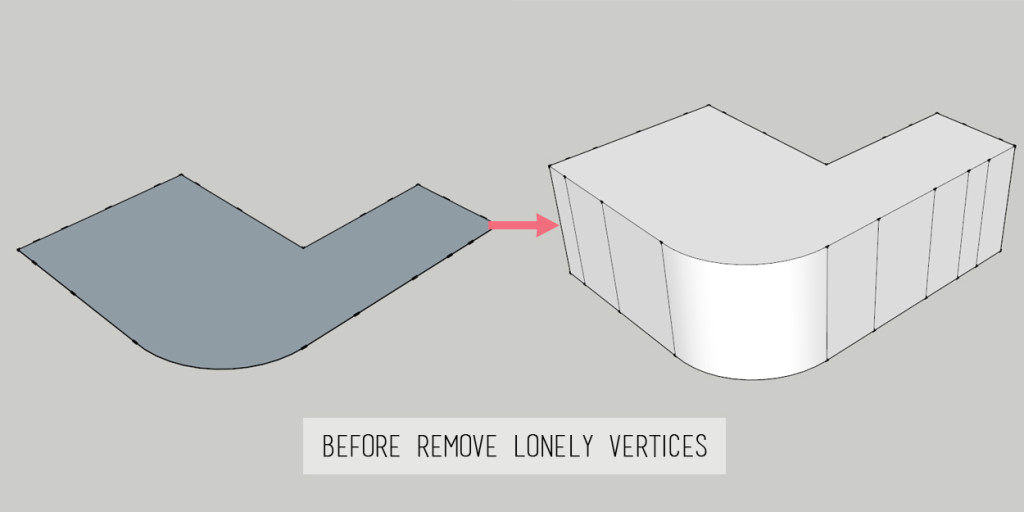
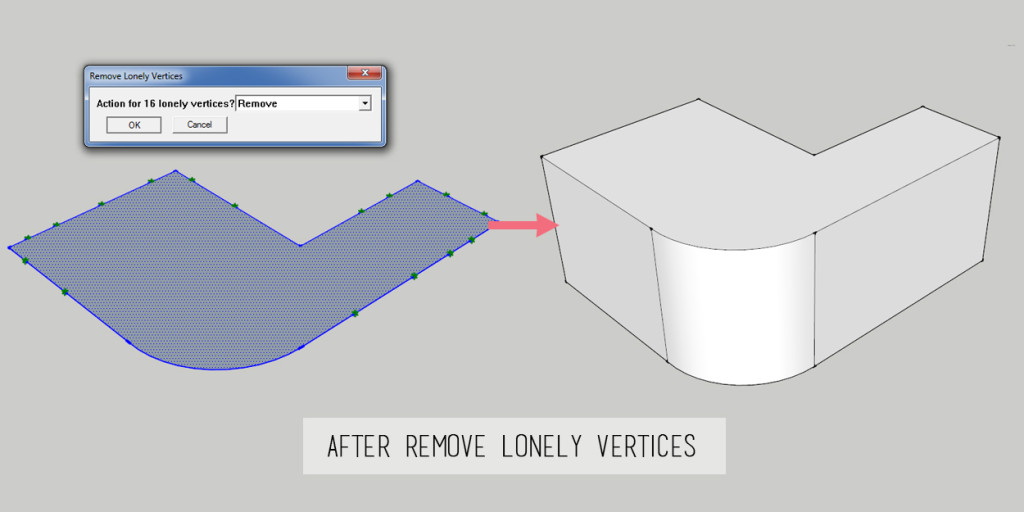
Weld
Weld will combine any lines you select into a single line and ask to close your line to make a shape. If your face edge looks right but won’t close, chances are it’s not a closed shape. This takes the guess work out of trying to find where your shape is still open.
Make Faces
When you get to making complex shapes, closed shapes sometimes won’t close. This plugin is a good quick way to try to make a face from a complex closed shape that sketchup won’t recognize.
Joint Push Pull
Simply put, vanilla sketchup doesn’t allow you to extrude faces that are curved… but this plugin does! 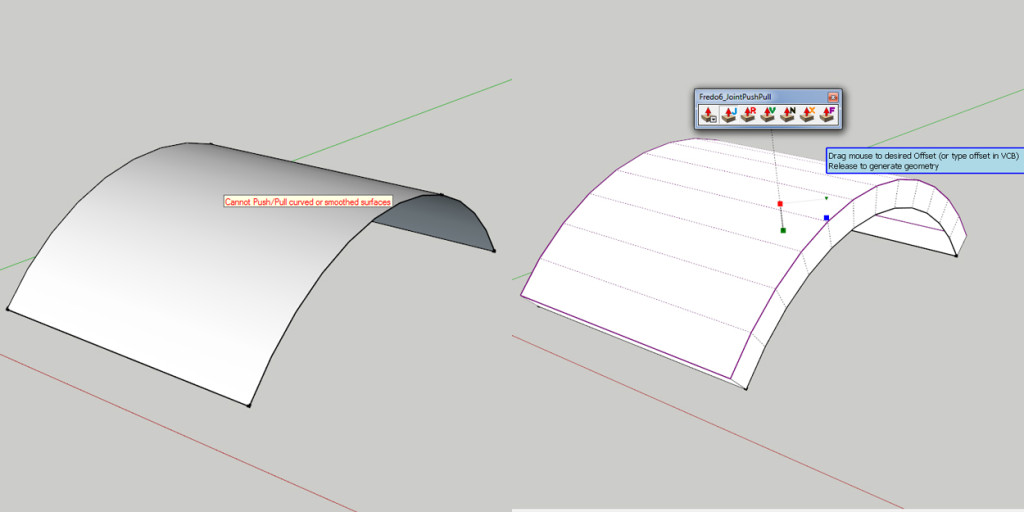

Galih,
Your email has not yet been confirmed. You should have received an email with a link to will confirm your subscription.
I already Subscription newspaper
Don’t bother!
Tony deletes posts that reveal the truth: he doesn’t send the plugins!
I signed up and confirmed a week ago and he still hasn’t sent them. He deleted my previous post complaining about his lack of response.
I signed up more than an hour ago and got the “Confirm your subscription” message right away, but still don’t have the download.
You’ll receive an email asking to confirm your email address and then you’ll get the download.
Why cant I download the so called 5 free plugins?
After you opt-in to our newsletter we’ll send you an email with the downloads to your free plugins. You’ll also get additional bonus content on sketchup that we don’t share on the site. You should have received an email a few minutes after subscribing to the newsletter.
Can I get the plugins? I did every thing the site told me to do from signing up for the subscriptions and the newsletter hacks. I tried to downtown all top 5 plugins instantly for free! but when I click on it the same pop up keep telling me to subscribe all over again.. Where’s the real link to the downloads so I can share the info with friends?